Credit freeze — A free and fast way to help safeguard your finances
My first-hand, step-by-step guide to freezing your credit reports.

Protecting your credit and financial data can often feel ambiguous, like a lesson that was taught one day in school when you were absent. And when a task feels unknown and daunting, it’s easy to place it out of sight and out of mind and promise yourself that you’ll get to it at some point. I am guilty of this myself.
Equifax ~ It took 6 minutes
The next step was as straightforward as it could be to set up an account, and the autofill options made it even easier to fill in your answers. You will need the following information for this form:
- Full name
- Full address
- Social Security number
- Date of birth
- Email address
- Phone number
- Password that you create
One helpful part of this page was that it detailed exactly what my password needed to include before I started testing different options, and as I typed, it automatically checked off the qualifications. This was a nice change of pace from the sites that ask you to enter a new password and then let you know you need four more characters, a symbol and a number after the fact.
After you’ve submitted your form, Equifax will ask to send you a verification text, and then you’re all set.
Experian — It took 7 minutes
Next, I was directed to a form with several simple questions. You will need the following information for this step:
-
Full name
-
Full address
-
Social Security number
-
Date of birth
-
Email address
-
5-10 digit pin you create
Everything seemed to be running as smoothly as possible until I went to submit the form, and the page notified me that my PINs did not match. Once I had reconfirmed that they were in fact the same numbers, I resubmitted and received the same notification, I figured this could be a minor glitch in the form.
After some trial and error, I found that when you’re entering your five- to 10-digit pin, the digits you don’t use will be automatically filled in with zeros. If you decide to delete and retype your pin, which is what I did, those zeros will delete and the website will not let you submit the form. If you need to re-enter your PIN, unselect the box that says “Display PIN,” retype your numbers and then re-select the box to confirm that they match. Doing this regenerated the zeroes that I had deleted and seemed to solve the glitch, while manually re-entering them didn’t do the trick. There may be other methods, but this seemed to resolve the flag in the system, and I was able to submit the form.
The next page asked me to answer five multiple choice questions as a way to confirm my personal information. Each question included “None of the Above/Does not Apply” as an option, which made me feel a little like a high schooler who hadn’t fully studied for a test, even though they were straightforward questions about my own life. Don’t be afraid to select that option when it’s relevant because in several cases they chose it on purpose.
Here is an example of one question I was asked: What city is associated with this former address of yours? For security reasons, I won’t include the screenshot of that page because it contains multiple choice answers to personal security questions. But don’t worry, it’s very straightforward and took less than one minute to complete. I was redirected to a page, which stated “Security freeze successfully added” and my PIN. Then that’s it – two down and one to go.
TransUnion ~ It took 9 minutes
One important note — in this particular form, if you enter any unintentional spaces after you type your name or other information, it will not let you continue. You can see the alert in the screenshot below when I accidentally entered a space after my last name.
After I created my account, I was directed to this thank you page to let me know that my request was submitted. I almost exited the page after that, but I’m glad I didn’t because I had only created an account, not actually frozen my credit. Make sure to choose the “Continue” button.
I’m glad I did TransUnion’s last. It was the least straight-forward. At this point, I’d already spent more time on this credit freeze than the others, and I was hoping there wouldn’t be a long and complicated form at the other end of that yellow “Continue”. Luckily, the last part took less than one minute. All I had to do was select that I wanted a credit freeze, create a new PIN to secure my account and I was all done. I also received a confirmation email through the account I provided, letting me know my credit was frozen.
That’s a wrap. I froze all three of my credit reports in about 20 minutes, wrote down all of my PINs and passwords and stored them in a secure spot for whenever I need them next. Now, I have the peace of mind that the only person managing my credit and opening accounts in my name is me. I can unfreeze them temporarily at any point, for any reason and for free. I hope that this walkthrough can shed some light on the process and motivate you to take your lunch break or a small chunk of time tonight to look out for your future self.
Topics
Authors
Grace Brombach
Find Out More

Safe At Home in 2024?

5 steps you can take to protect your privacy now
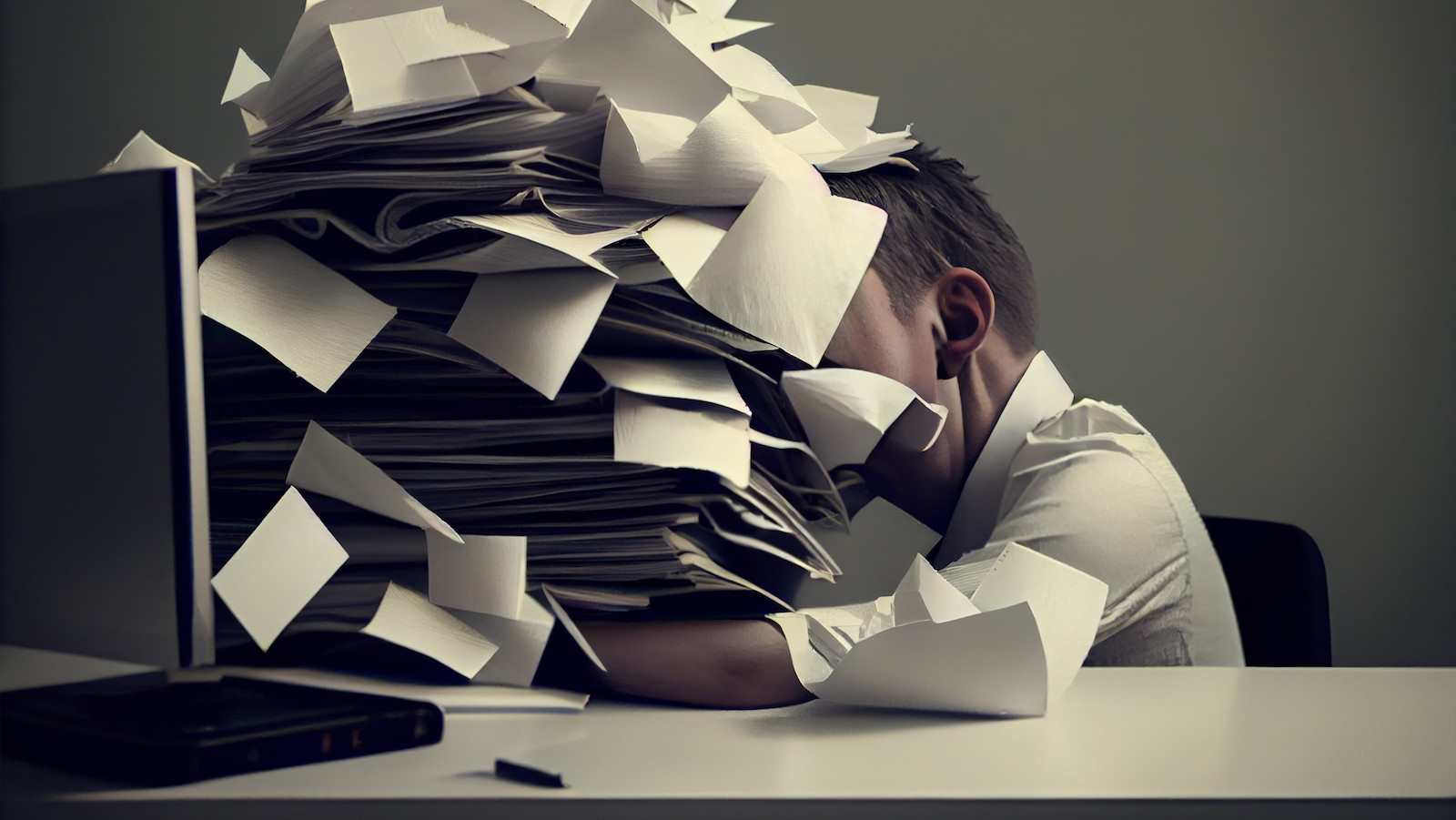
Too much to recall
